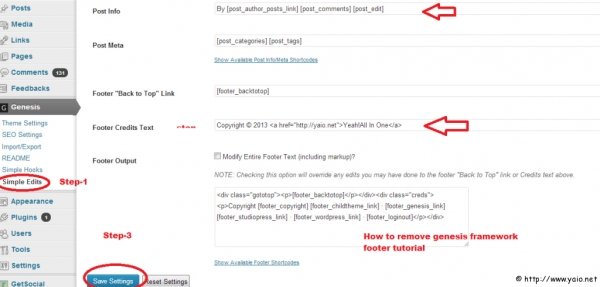
Easy way to change genesis default footer link to your desired link with Simple edit plugin
You must be looking for how to remove footer links in genesis Or how to change footer links? This pictorial tutorial will help you to remove Genesis footer links with genesis simple edit plugin.
Easy tutorial to remove genesis framework footer:
Download and activate Genesis simple edits plugin.
From the left sidebar menu, go to “Genesis”
Select simple Edits. Same as shown in the image below.
In the “Footer Credit Text” box, add your html links.
Click on “Save Settings”.hurrah! you are done.
You can edit/remove genesis wordpress footer links with simple hook plugin too. Check my previous post .






